Notice
Recent Posts
Recent Comments
Link
250x250
| 일 | 월 | 화 | 수 | 목 | 금 | 토 |
|---|---|---|---|---|---|---|
| 1 | ||||||
| 2 | 3 | 4 | 5 | 6 | 7 | 8 |
| 9 | 10 | 11 | 12 | 13 | 14 | 15 |
| 16 | 17 | 18 | 19 | 20 | 21 | 22 |
| 23 | 24 | 25 | 26 | 27 | 28 |
Tags
- scroll
- Compose
- LifeCycle
- viewmodel
- Coroutines
- Button
- 안드로이드
- CustomScrollView
- textview
- binding
- Kotlin
- Navigation
- data
- Dialog
- 계측
- livedata
- android
- ScrollView
- textfield
- drift
- tabbar
- 테스트
- 앱
- Flutter
- 앱바
- activity
- appbar
- TEST
- intent
- DART
Archives
- Today
- Total
Study Record
[Flutter/TextField] 키보드 액션 버튼 값 바꾸기 (textInputAction) 본문
Flutter/widget_TextField
[Flutter/TextField] 키보드 액션 버튼 값 바꾸기 (textInputAction)
초코초코초코 2023. 2. 25. 17:30728x90
✍ textInputAction
키보드의 엔터 버튼의 값을 바꿀 수 있다.
TextField(
textInputAction: TextInputAction.next,
);
| TextInputAction | Logical meaning | Android | IOS |
| none | 입력 소스에 대한 관련된 액션 없음. | IME_ACTION_NONE | 존재하지 않음 |
| unspecified | OS별로 가장 적절한 액션을 취함. | IME_ACTION_UNSPECIFIED | UIReturnKeyDefault |
| done | 입력 그룹에 '입력'을 제공함. | IME_ACTION_DONE | UIReturnKeyDone |
| go | 이동 버튼으로 알맞은 곳으로 이동하시키기 위함. | IME_ACTION_GO | UIReturnKeyGo |
| search | 검색 쿼리를 실행시킴. | IME_ACTION_SEARCH | UIReturnKeySearch |
| send | 이메일 혹은 메시지 등 무언갈 보냄. | IME_ACTION_SEND | UIReturnKeySend |
| next | 다음 입력 소스로 이동. | IME_ACTION_NEXT | UIReturnKeyNext |
| previous | 여러개의 입력소스(TextField)가 있을 때 이전 입력소스로 돌아감. | IME_ACTION_PREVIOUS | 존재하지 않음 |
| continueAction | 계속(Continue). | 존재하지 않음 | UIReturnKeyContinue |
| join | 무언갈 가입하길 원함. | 존재하지 않음 | UIReturnKeyJoin |
| route | 라우팅 옵션을 원함. | 존재하지 않음 | UIReturnKeyRoute |
| emergencyCall | 비상 서비스에 대한 호출. | 존재하지 않음 | UIReturnKeyEmergencyCall |
| newline | 포커스가 지정된 텍스트 입력에 새 줄 문자 삽입. | IME_ACTION_NONE | UIReturnKeyDefault |
예시)
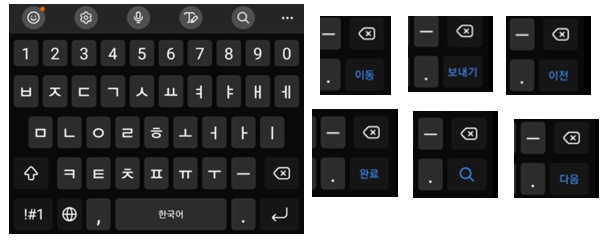
TextInputAction.next 는 "다음" 으로 액션 버튼의 값이 바뀌고 누르면 다음 입력 소스(TextField)가 있을 경우 자동으로 넘어간다. 반대로 TextInputAction.previous 는 "이전" 으로 액션 버튼 값이 바뀌고 누르면 이전 입력 소스(TextField)가 있을 경우 자동으로 넘어간다.
TextInputAction enum - services library - Dart API
An action the user has requested the text input control to perform. Each action represents a logical meaning, and also configures the soft keyboard to display a certain kind of action button. The visual appearance of the action button might differ between
api.flutter.dev
728x90
'Flutter > widget_TextField' 카테고리의 다른 글
| [Flutter] Form + TextFormField - 한번에 입력 값 관리하기, errorText, border (0) | 2023.03.03 |
|---|---|
| [Flutter] 입력 받기 (TextField) (0) | 2023.02.25 |
| [Flutter/TextField] decoration, text, hint (0) | 2023.02.24 |
| [Flutter/TextField] keyboardType, 입력값 필터(inputFormatters) (0) | 2023.02.24 |
| [Flutter] 커서, 텍스트 핸들러 꾸미기 (0) | 2023.02.24 |





