| 일 | 월 | 화 | 수 | 목 | 금 | 토 |
|---|---|---|---|---|---|---|
| 1 | ||||||
| 2 | 3 | 4 | 5 | 6 | 7 | 8 |
| 9 | 10 | 11 | 12 | 13 | 14 | 15 |
| 16 | 17 | 18 | 19 | 20 | 21 | 22 |
| 23 | 24 | 25 | 26 | 27 | 28 |
- ScrollView
- textfield
- drift
- viewmodel
- scroll
- tabbar
- activity
- LifeCycle
- textview
- 안드로이드
- Button
- CustomScrollView
- 계측
- 앱
- appbar
- android
- livedata
- Kotlin
- Compose
- TEST
- Coroutines
- binding
- Flutter
- data
- 앱바
- 테스트
- intent
- Navigation
- DART
- Dialog
- Today
- Total
목록다이얼로그 (2)
Study Record
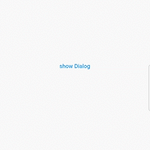 [Flutter] Dialog (다이얼로그), 모서리가 둥근 다이얼로그
[Flutter] Dialog (다이얼로그), 모서리가 둥근 다이얼로그
🎁 Dialog 플러터에서 기본적인 다이얼로그는 showDialog 함수를 사용하여 Dialog 위젯을 띄운다. showDialog( context: context, builder: (BuildContext context) { return Dialog( alignment: Alignment.center, shape: RoundedRectangleBorder( borderRadius: BorderRadius.all(Radius.circular(16.0)), ), child: Container(...), ); }, ); Dialog 위젯의 child 로 다이얼로그의 화면을 직접 그릴 수 있고 alignment 인자로 다이얼로그의 화면에서의 위치를 정할 수 있다. 😶 간단한 예시) import 'package..
 [Flutter] 바텀 시트에서 입력받기(TextField) - 키보드 위로 패딩 조절
[Flutter] 바텀 시트에서 입력받기(TextField) - 키보드 위로 패딩 조절
✍ 키보드가 차지하는 영역 키보드가 차지하는 영역은 MediaQuery.of(context).viewInsets 에서 가져올 수 있다. [Flutter] MediaQuery , MediaQueryData ✍ MediaQuery MediaQuery 는 정의에 따르면, "미디어 쿼리가 지정된 데이터를 확인하는 하위 트리를 설정합니다." 라고 되어있다. 조금 더 쉽게 이야기하면 현재 미디어(ex. 앱 화면)에 대한 정보를 주 laustudy.tistory.com ✍ 바텀 시트에서 입력받기 바텀 시트 위젯에 전체적으로 높이를 (기본 높이 + 키보드가 차지하는 영역) 으로 하고 bottom padding 값을 (기본 bottom padding + 키보드가 차지하는 영역) 으로 하면 키보드에 따라 자연스럽게 늘어났..

