| 일 | 월 | 화 | 수 | 목 | 금 | 토 |
|---|---|---|---|---|---|---|
| 1 | ||||||
| 2 | 3 | 4 | 5 | 6 | 7 | 8 |
| 9 | 10 | 11 | 12 | 13 | 14 | 15 |
| 16 | 17 | 18 | 19 | 20 | 21 | 22 |
| 23 | 24 | 25 | 26 | 27 | 28 |
- 계측
- textview
- TEST
- ScrollView
- Kotlin
- CustomScrollView
- Button
- data
- drift
- 앱바
- 테스트
- Coroutines
- android
- intent
- activity
- Flutter
- DART
- binding
- appbar
- LifeCycle
- 안드로이드
- Dialog
- 앱
- livedata
- tabbar
- Navigation
- scroll
- viewmodel
- Compose
- textfield
- Today
- Total
목록Drawer (2)
Study Record
https://developer.android.com/codelabs/kotlin-android-training-add-navigation#8 Android Kotlin Fundamentals: 03.2 Define navigation paths | Android Developers Learn how to use Android Studio’s Navigation Editor to define the flows (navigation paths) through your app. You will understand how to implement an Up button, add an options menu, and create a navigation drawer for your app. developer.and..
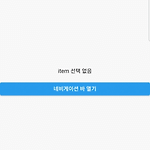 [Flutter] 슬라이드 메뉴(Drawer)
[Flutter] 슬라이드 메뉴(Drawer)
✍ Drawer Dawer 위젯은 햄버거 아이콘을 누르면 슬라이드 메뉴가 나오는 기능을 쉽게 구현해 준다. Scaffold 인자 중 drawer 에 Drawer 위젯을 넣고 appBar 인자를 채우면 자동으로 앱바에 햄버거 아이콘이 추가되면서 Drawer 를 열고 닫기를 조절할 수 있다. 기본 모양은 다음과 같다. Drawer 의 child 로 슬라이드 메뉴의 위젯을 넣어준다. Scaffold( appBar: AppBar(title: const Text("Drawer")), drawer: Drawer( backgroundColor: Colors.deepPurple, child: ListView( children: [ const DrawerHeader( child: Text("Drawer Header", ..

