| 일 | 월 | 화 | 수 | 목 | 금 | 토 |
|---|---|---|---|---|---|---|
| 1 | 2 | 3 | ||||
| 4 | 5 | 6 | 7 | 8 | 9 | 10 |
| 11 | 12 | 13 | 14 | 15 | 16 | 17 |
| 18 | 19 | 20 | 21 | 22 | 23 | 24 |
| 25 | 26 | 27 | 28 | 29 | 30 | 31 |
- DART
- TEST
- 앱
- Navigation
- LifeCycle
- drift
- livedata
- 안드로이드
- CustomScrollView
- Dialog
- textfield
- Button
- textview
- scroll
- Coroutines
- appbar
- Compose
- 계측
- intent
- viewmodel
- Kotlin
- data
- 앱바
- android
- Flutter
- activity
- ScrollView
- binding
- tabbar
- 테스트
- Today
- Total
목록CustomScrollView (3)
Study Record
 [Flutter] SliverPersistentHeader (스크롤 중 위젯 고정)
[Flutter] SliverPersistentHeader (스크롤 중 위젯 고정)
✍ SliverPersistentHeader CustomScrollView 의 silvers 중 하나로 사용할 수 있는 위젯으로 스크롤 중에도 상단에 위젯을 고정시킬 수 있다! 하나의 CustomScrollView 에 여러 개의 SliverPersistentHeader 가 있으면 상단에 위젯들이 쌓인다. SliverPersistentHeader({ Key? key, required SliverPersistentHeaderDelegate delegate, bool pinned = false, bool floating = false, }) 인자 중 delegate 가 꼭 필요한데 SliverPersistentHeaderDelegate() 는 다음과 같다. class _CustomSliverPersistent..
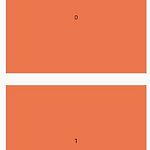 [Flutter] CustomScrollView 에서 앱바 컨트롤하기(숨김, 고정 등) - SliverAppBar
[Flutter] CustomScrollView 에서 앱바 컨트롤하기(숨김, 고정 등) - SliverAppBar
🎁 SliverAppBar CustomScrollView 의 slivers 에서 SliverAppBar 를 사용할 수 있다. 기본적인 앱바 기능부터 스크롤에 따른 앱바의 모양도 다르게 할 수 있다. 앱바를 어떻게 꾸미는지보단 스크롤바에 따라 앱바를 어떻게 컨트롤할 수 있는지에 대해 알아보려고 한다. CustomScrollView 와 SliverAppBar 를 같이 사용한 모습은 다음과 같다. CustomScrollView( slivers: [ SliverAppBar( title: Text("SliverAppBar"), centerTitle: true, ), SliverList( delegate: SliverChildListDelegate( List.generate(20, (index) => index) ..
 [Flutter] CustomScrollView
[Flutter] CustomScrollView
✍ CustomScrollView 여러 종류의 리스트 뷰를 한 번에 사용할 수 있는 위젯이다. 한 스크롤에 여러 가지 형태의 리스트뷰(그리드 뷰, 리스트 뷰 등)를 집어넣을 수 있다. CustomSctollView 에 slivers 인자에 넣고 싶은 리스트 뷰를 넣으면 되는데 ListView, GridView 를 사용할 수 없고 SliverList, SliverGrid 로 넣어야 한다. 단일 위젯을 넣고 싶다면 SliverToBoxAdapter 위젯을 사용한다. CustomScrollView({ Key? key, Axis scrollDirection = Axis.vertical, bool reverse = false, ScrollController? controller, bool? primary, Scr..
